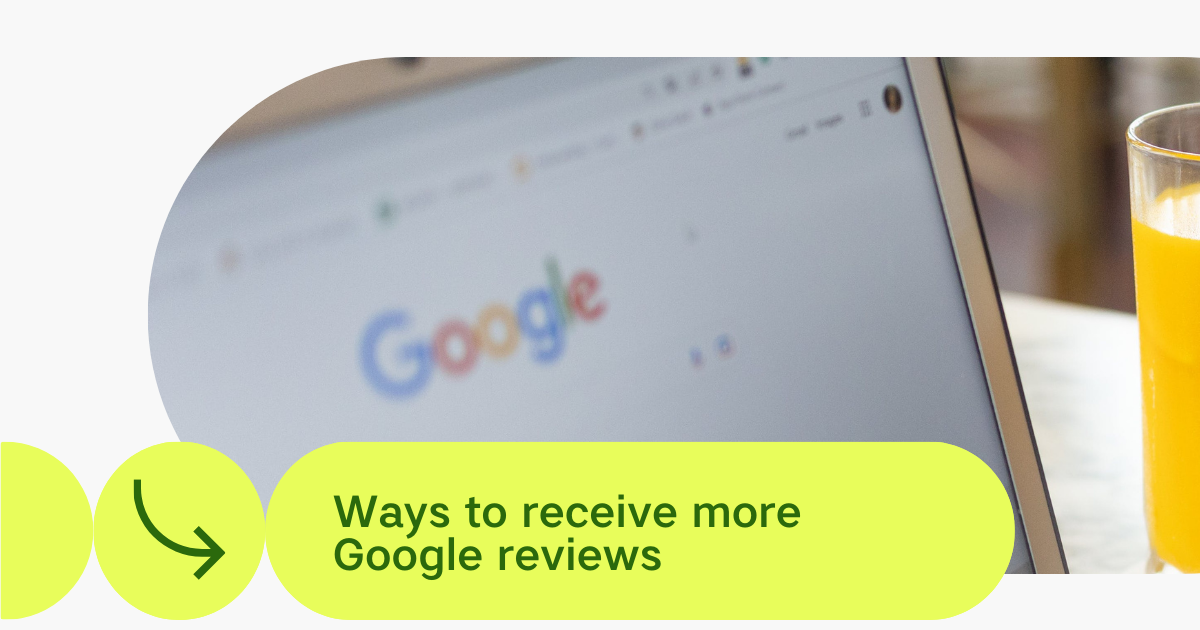Reviews can make or break your business, no matter how great your services or how genuine your message may be. Not to forget how important those customer reviews are for local ranking algorithms, not just the quantity but the quality of those reviews on Google as well. These reviews will have a big impact on your ability to find new customers through not only your reputation but through your ranking that Google gave you thanks to the reviews. This is why the Dotters came to the rescue to give tips and tricks on how to receive positive Google reviews about your business. This will help you boost your reputation, get a better ranking and this will ultimately have an impact on your revenue.
For a customer, a review is a quick action, but the benefits for the business are endless. For businesses, it’s important to emphasize asking customers to leave a Google review. If this is something you’re not yet familiar with, it’s time to change that now and prioritize this. To implement this in your local marketing strategy keep this in mind:
- More reviews will guide you to more leads – 88% of customers trust online reviews as much as personal recommendations.
- More beneficial reviews will lead you to more purchases – Consumers minimum read 10 reviews before making a decision. The more reviews you have, the more likely a customer will make a purchase.
- Higher quality reviews, higher Google ranking – told by Google itself, reviews will have an impact on your SEO ranking factor.
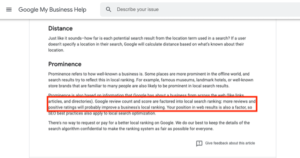
source: WordStream
To receive Google reviews, some things need to be set up first.
Firstly, you need to know and understand the Google policies. Following Google’s Terms of Services must be followed. Which means, you should not offer any rewards or ask your customers about their experience. Secondly, you need a Google Business profile to give your business a “place”. This way customers can leave a review. Besides making your Business profile, your ownership needs to be verified through your account. Here you’ll find the steps on creating a Google Maps listing and verify it through Google My business.
Now we have come to the point on how your business can get more Google reviews. The following tactics will help set up your business reviews. The main objective is to lead your customers to the review page as easy and as fast as possible.
Explain to your customers how to leave a review.
Describe the process on your website and tell them how much it would mean to you if they would do this. Luckily, there is a tool for creating a shortcut link that leads your customer to the review section of your Google Business profile. Make a bitly.com link and you have a clean review shortcut link to present to your customers.
How to present this link?
Provide a clear call to action button on your website which will lead to your Google review page. Another way to present the link is to use popups on your website.

source: WordStream
Embed your Google reviews on your website
This way, customers can automatically read the latest reviews directly when they are on your website.
Include a Google review call to action in the footer of your website.
Create a Google review email campaign.
Contact your customers through personalized messages like an email. This can be automated when customers buy something online or offline with the use of a follow-up mail. When asking customers for their feedback, it makes them feel important. When not running a review campaign, include your Google review link in your email signature or in the footer. For example: Thank you for choosing our business! Let us know how we’re doing by dropping us a quick Google review!
Share your best reviews on social media.
This will encourage customers to do the same.
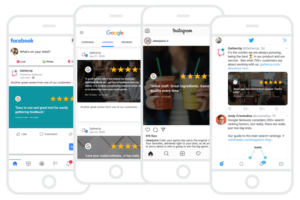
Source: Reputation Builder
When receiving reviews, answer them.
This will show your potential customers that you listen to customers’ feedback. When you receive positive reviews, be grateful in your response. Show gratitude. When you receive negative reviews, responding politely and resolving the issue will often result in positive feedback. Read more in our next article on how to respond to negative & positive reviews.
Hopefully, you can improve your Google reviews with these tactics. Let us know if you see that it worked! :)
This post is also available in: Dutch