Lately, we’re seeing new features popping up everywhere as a reaction from many platforms to try and stay relevant in the fast-moving digital environment.
Especially with the global pandemic going on at the moment, businesses are constantly being forced to rethink their online services. Online shopping is here to stay and we all know this will increase significantly this year. How can we make this online shopping experience even better, shorter and more convenient? The number one question of the year!
As we’re soon expecting the launch of social e-commerce (read all about it in our other article), other platforms are moving in the same direction. WhatsApp, the go-to messaging app for personal and business related communication, has announced a new interesting feature. WhatsApp feels like it has a lot of potential to help make a better connection between businesses and consumers. Their research has shown that “people prefer to message a business to get help and they’re more likely to make a purchase when they can do so.” Interesting, because this is where WhatsApp can really make a difference, especially for small businesses, as they’re saying, who have been impacted the most by the COVID19 crisis.
Meet WhatsApp Shopping, a new way for people to discover products and make purchases right from a chat. This means, there will appear a new button in the app: the shopping button. Customers can access the button directly from their chat with you. By clicking on the button, they will have access to your product catalog. This way, they can directly explore all the available products, ask questions if needed (and get fast answers) and finally make a purchase – all in one platform. To make this button available to your customers, you must create a business account on the WhatsApp Business App and set up a product catalog. Simple as that.
Since we all know that personalisation will be a key factor of this year’s online shopping experience (read all about the other trends for 2021), this new feature could be a convenient way to make this happen for your business. Your direct messaging inbox on Instagram and Messenger will finally be less exhausted and – as a bonus – you will have a simple way of integrating a personal customer touch with a sales-boosting aspect. Win-win, right?
Let’s go back a little bit, as most of you have probably never heard of the WhatsApp Business app? Luckily, the set-up of the app is pretty convenient. This video will explain all the steps one-by-one. Next to the set-up of the app and the creation of your business profile, we would like to take a moment to consider the other interesting and already existing features of the app:
- Quick Replies: As you will probably receive lots of the same questions (call it FAQ), you can create some quick replies to reuse frequently and therefore make your time more valuable!
- How to set up: Go to More Options > Click on Business Tools > Click on Quick Replies > Tap Add(+) and fill in your answers.
- How to use: Open a chat > Type “/” in the text field > Your list of quick replies will appear > Choose the one you need
- Automatic Greeting Message: Set up an automatic greeting message to introduce yourself to new, potential customers.
- How to set up: Go to Settings > Business Settings > Greeting message.
- Setting Away Message: This is a convenient message for when people are trying to reach you after your working hours. You can schedule it yourself!
- How to set up: Go to Settings > Business Settings > Away message.
- Label Contacts: Organize your contacts easily with labels like “New customer”, “New order”, “Pending Payment”, “Paid”, etc.
- How to set up a new label: Click the menu button on the client’s chat page > click “New label” > Save
- How to add a label to a new contact: Click the menu button on the client’s chat page > Choose a label and then save
- Interactive Business Messages: Allows you to add interactive buttons to your messages. These buttons are great for the customer journey and customer experience! You can choose between two types:
- CTA: By clicking on this button, the user would be redirected to a particular webpage or make a call.
- Quick reply: Allows users to answer with the predefined options without having to type the answer manually.
- Facebook Shops Integration: This gives you the option to have customers who visit your shop send you a message through the WhatsApp Business app.
Here, you can find the requirements for the set-up and how to continue from there on.
Well, these features all sound very interesting, but on the other hand very time consuming as well. That’s why this app was mainly created for small businesses. But, this doesn’t mean that WhatsApp forgot about medium and large business. Meet WhatsApp API, a fast, secure and reliable way to provide customer support and deliver notifications to customers. It’s actually sort of like a chatbot. Since the usage of this API is still pretty limited, you will have to apply for it. Your company will be reviewed based on industry, company size, the chatbot’s purpose and your compliance with the WhatsApp policies.
Do you already use WhatsApp Business? Do you think it could be an added value for your company? Get in touch with us to discuss a bit more about what WhatsApp can mean for your business. #letsgrowdigitaltogether
This post is also available in: Dutch