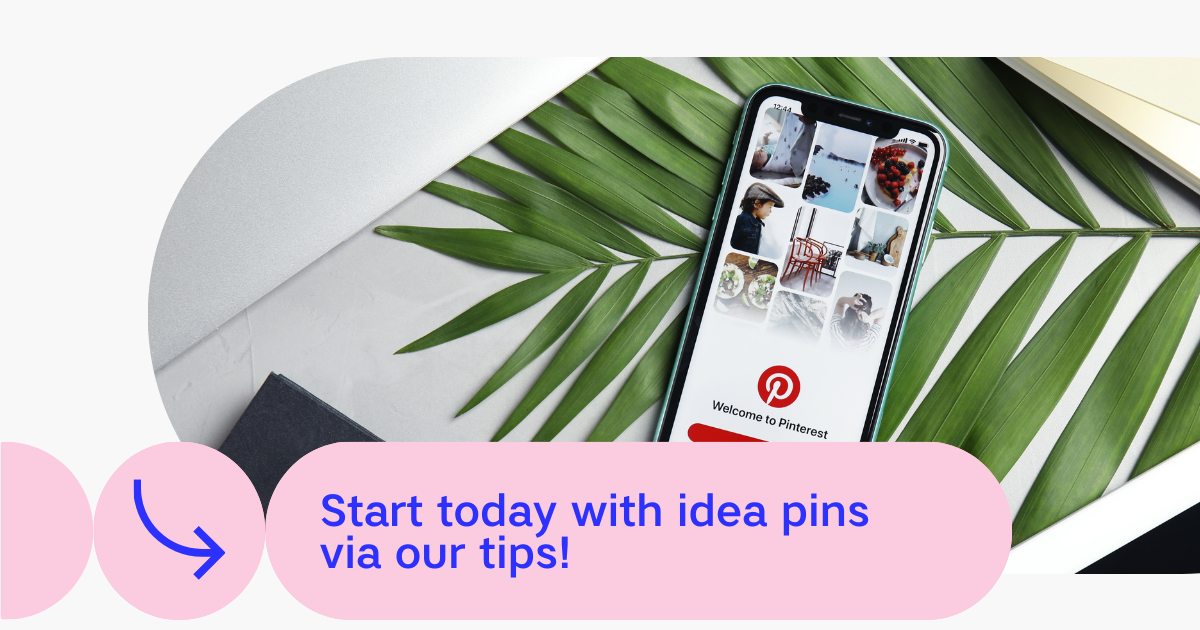There is a new kid in town! Earlier this year Pinterest launched a completely new pin type: the ‘idea pins’. This pin is similar to stories, which we all know from other social media platforms. In this way, Pinterest is also jumping on the bandwagon of ‘moving content’ to offer consumers interaction. In addition, this is also an interesting tool for brands to catch the attention of the consumer on the one hand, but also to build engagement on the other.
What are idea pins?
Well, idea pins are a multi card pin where your audience can view inspirational content, visit your website or get a step-by-step guide AND all within one pin. These types of pins make us think a bit of Tiktok or reels videos from Instagram. However, important to remember is that Pinterest is a discovery platform and you need to show this in your idea pins as well. The audience should be inspired and be triggered to discover more around your brand and community. Discover the key learnings around the Pinterest platform here.
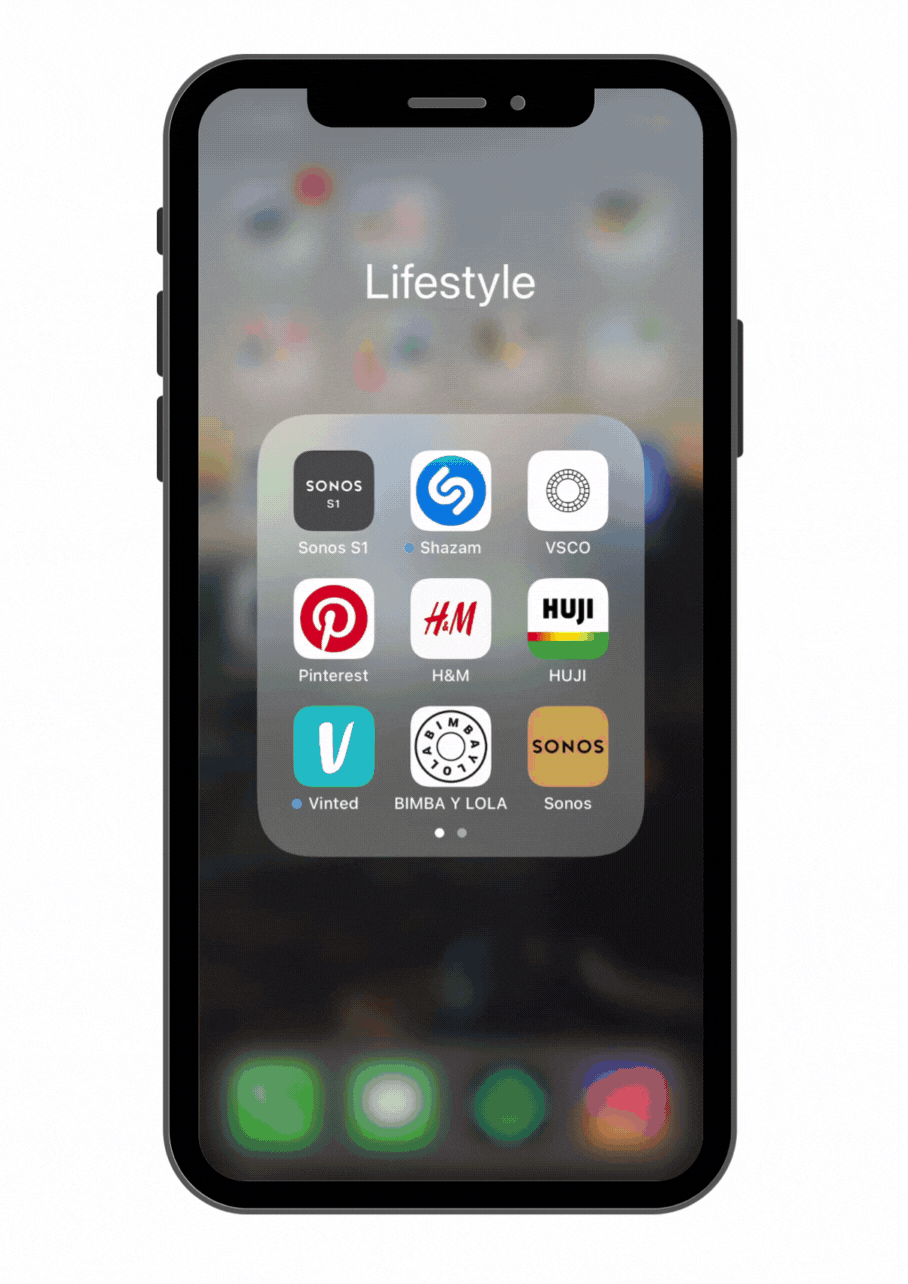
So how do you start building an idea pin?
‘All fine this new pin type, but how do I get started with this’. No worries, we’ve got your back!
First of all, start with the topic of your idea pin, what do you want to focus on? By default Pinterest prescribes the following four types:
1. Process pins
These types of pins provide detailed instructions on a particular process such as ‘how to make’ or ‘how to use’.
2. Personal
Humanise your brand by showing a different perspective through an influencer, an employee or a customer.
3. Knowledge
Provide product knowledge or information about certain things.
4. Community
Create interaction with your community through Q&A, content challenges or give exclusive access to certain products.
Have you chosen your topic? Let us continue with the layout, where we can certainly offer you some relevant tips:
1. Don’t leave the ‘safe zone’
This means that when you put text on visuals/video you have to stay within the distances so your text doesn’t fall off.
The size of an idea pin is in line with that of a classic story, 1080×1920.

(Safe zones idea pins)
2. Branding is king
Implement your branding on the pins by implementing your logo and working with your brand colours and fonts.
3. Attract attention with your title page
Always start your idea pins with a title page. This way the consumer knows what he/she is going to look at.
4. Keep it clear
Your idea pin can consist of one or more pages.
1 page: timelapse videos, reviews, your outfit of the day etc.
Multiple pages: recipes, tutorials, step by step, before & afters, etc.
Make sure that when you use different pages they are arranged logically. This way it remains clear to the consumer and they can easily go back to a certain step.
5. Video, video, video
Make as much use as possible of videos within your idea pins. These videos may be between 2-60 seconds long.
6. Music maestro
Use music in your pin but also make sure that your pin can be understood by an audience that listens without sound.
Of course Pinterest also conducted research on the effectiveness of these idea pins. This showed that after seeing idea pins, 59% of visitors were more likely to remember the brand compared to other pin types. In addition, idea pins in the form of ads are being widely used in various countries (unfortunately not available yet in Belgium). The first results from this are also promising, as this ad-type shows a significantly higher click-through rate compared to standard video ads.
The fact that idea pins as ads cannot be deployed in Belgium yet, obviously does not stop you from already getting started with them organically. In fact, let us state clearly: start now! The organic reach of this type of pin will only increase in the future, so you will only benefit from it. So scroll back to our tips above & create fun idea pins that capitalise on the trends of 2022.
This post is also available in: Dutch