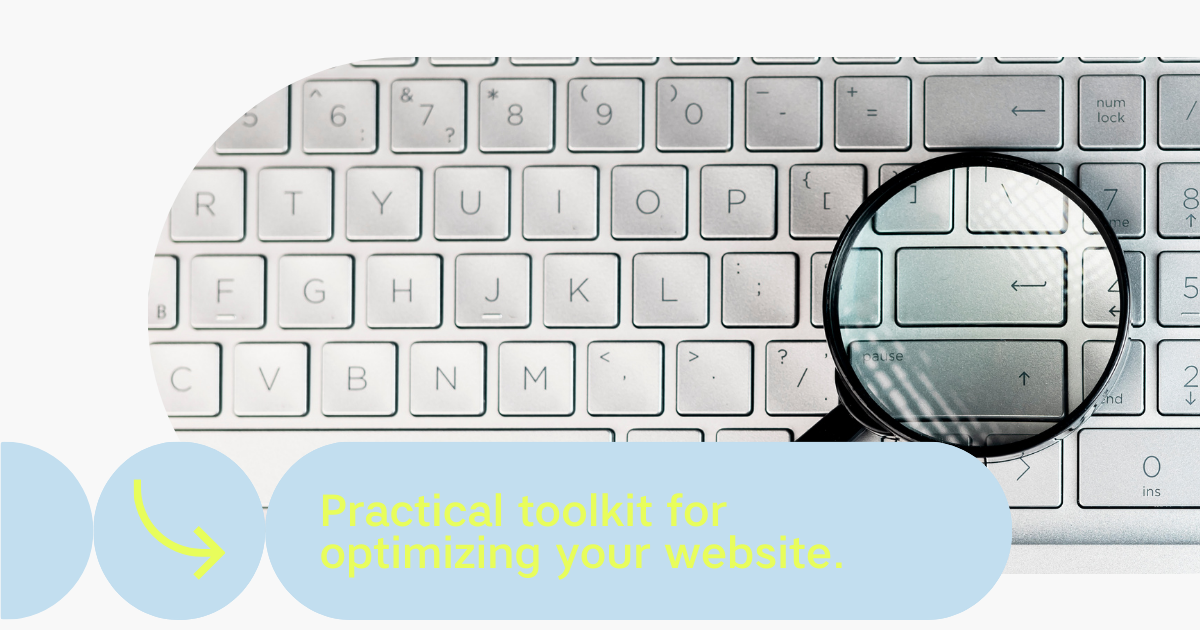In order to meet the ever-increasing expectations of your end customers, Shopify keeps thinking about features that will support your business in increasing your service. Discover the new tool from Shopify: The Shopify inbox. You know them: the chatbots and other possibilities, that catch the eye when visiting a website. Also, Shopify has come up with a solution to let customers be in direct contact with you as a company. To grow online, brands need new ways to connect with potential and current consumers in a very approachable way.
How can I install this?
Thanks to the new update of Shopify you can find and install this very easily on your website. In your Shopify back office, go to sales channels and add Inbox. It will automatically appear in your left column.
Step 1: Go to your Shopify back-end and choose sales channels:

Step 2: Choose “Shopify inbox” and install this.
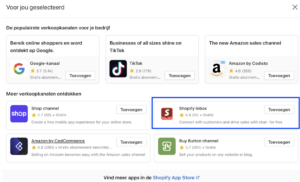
Can I adjust the settings?
After you have added this new sales channel, you can adjust the settings for your webshop. The reality is that we are not always present 24 hours a day, or do not have a customer service team available to answer all customer questions. Here Shopify offers the setting, just like with Whatsapp Business, to inform the customer that you will answer within a certain time period.
Herewith the settings, which we recommend to adjust:
1. Customise the general message which customers see to inform them about expected response times.
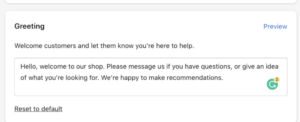
2. Adjust the colours and personalise your chat icon:
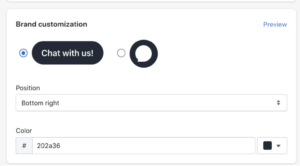
3. Set some direct answers to frequently asked questions: where can I follow my order, do you have opening hours,…
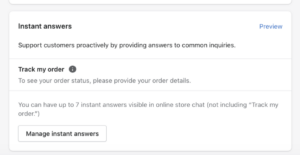
Benefits for my shop?
- You will have noticed that by answering questions via Instagram DM and by offering your customer a personal service, the conversion rate increases. Customers are helped and get the right advice from you as a brand. 70% of customers who start a chat session also have an effective purchase intention. If they do get stuck somewhere, you can increase the chance of conversion by assisting them in a smooth way.
- Shopify also provides integration with your social media channels. This way you can work more efficiently, by centralising your service point with your customers in one place. More time for you to optimise other things. You can indicate this in the settings by making a connection with your other apps. You just need to follow some steps and your messenger messages from Instagram and Facebook will come directly to your Shopify inbox. Download the Shopify inbox app and answer your messages from all your channels in one place! Efficiency loading…

- This also has an effect on the return percentage. If someone is unsure about a particular size, you can assist them with direct advice. This prevents customers from ordering two sizes of the same item.
- You can respond to your customers anywhere, anytime, because this function is also incorporated in your Shopify app.
- Turn unhappy customers into happy customers. Is there a problem with your order, is a certain product out of stock? Chat with your customer immediately and offer him/her a discount code. Bet they’ll be very happy with this.
This post is also available in: Dutch