Facebook and Instagram are the most used social media platforms. People don’t only use it for socializing or following their friends’ vacations, it also has a huge impact on their buying decisions. Lots of brands, either small or big, use it to connect and engage with their target audience. With the use of social media, brands can reach a massive audience that wouldn’t happen without.
Over the years, more and more brands are starting to focus on social media marketing which has caused competition to increase at a top speed. This has made it even more difficult to reach the same audience organically due to competition online and algorithm changes. Here is where the paid posts and ads come to the force to win over your competitors and not stay out of sight.
There are two ways of paid posts on Instagram. One of the most used is a boosted post. It’s an effective way to increase the reach of your post. It can be easily done via the Facebook or Instagram platform itself and will help you to create more brand awareness. Simply choose your post, choose the targeting options, set a timeframe and budget accordingly and you are ready to go.
The difference between boosted posts and Facebook/Instagram ads is that ads are in-depth strategic campaigns. This is where the Dot Society intervenes with a thorough strategy for your specific goal. With these campaigns, we have other goals or objectives than exposing your Facebook/Instagram profile. Besides focusing on brand awareness, our goal is to get conversions out of the campaigns. If you want to reach a much more detailed target audience than with boosted posts and boost your e-commerce, we recommend setting up ads in Facebook Business Manager.
Ready to boost your first post? Here we go!
How to boost your post?
Step 1: Analysing
Start with analysing your organic posts in terms of engagement (likes/comments/saves) over the past 30 days. Pick the post with the highest engagement level to boost. Make sure this post is engaging and eye-catching.
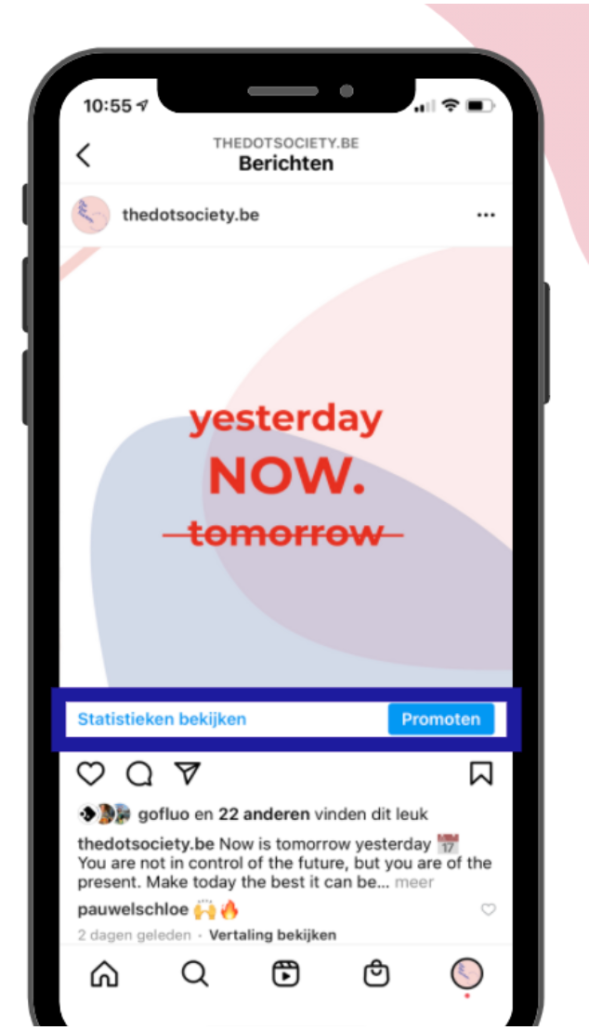
TIP: Go to your business Instagram account and click on “Statistics” to get a clear & quick overview of your posts performances. Based on these metrics, you can easily find your best performing post.
Step 2: Choose your goal
Choose the right objective for your boosted post. This will help you measure the performance. If your goal is achieved, your campaign was successful! If you didn’t achieve your goal, you can test different targeting strategies or test a new post.
Choose between the following goals for your boosted post:
- Post engagement: get more reactions / comments / shares on your post
- Messages: get more people sending you messages & wanting to connect with you
- Link clicks: send more people to your website
We recommend using post engagement as a goal for your profile to be more prominent.
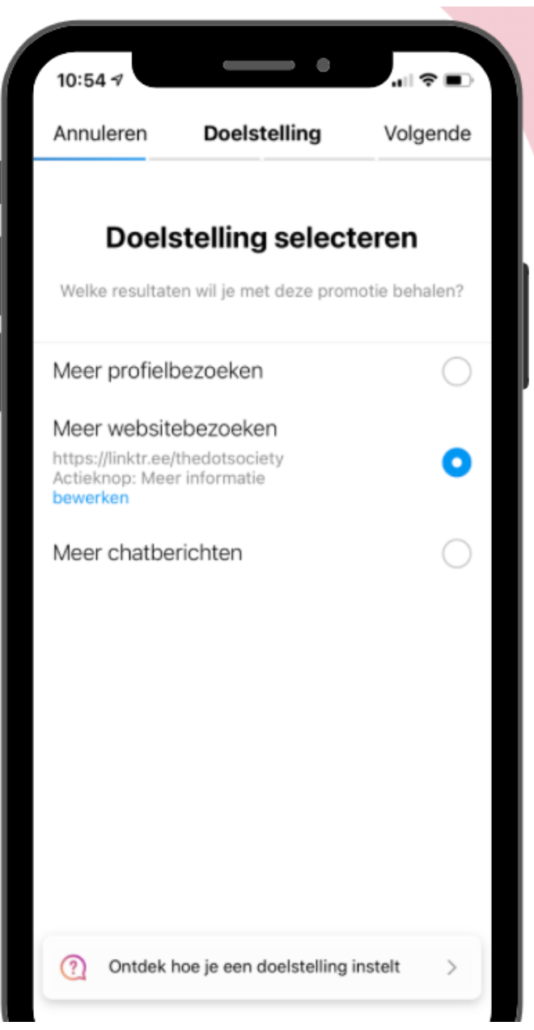
Step 3: Select your target audience
You can either choose for an automatic target group or create your own. With an automatic target group, Instagram creates an audience for you automatically. If you want to create your own target audience based on your persona or insights you can choose from three main targeting variables: demographics, interests and behaviours.
We advise you to test both to see which target group creations have delivered the best results.
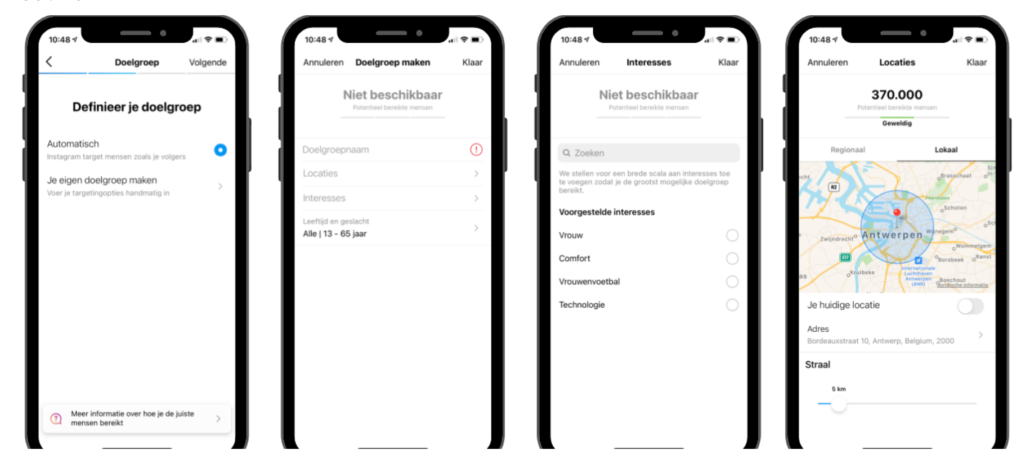
Step 4: Time range & budget
Decide how long you want your post to run and for what budget. We suggest starting testing with +/- €10 daily budget for about 3-5 days.
From experience, we advise you to boost posts during weekdays, with generally spoken best performing moments between 9h-10h / 12h-13h / 16h-17h.
Check your final setup & launch! Are you stuck somewhere or do you have questions about certain steps within advertising? The Dotters are just an email away!
This post is also available in: Dutch