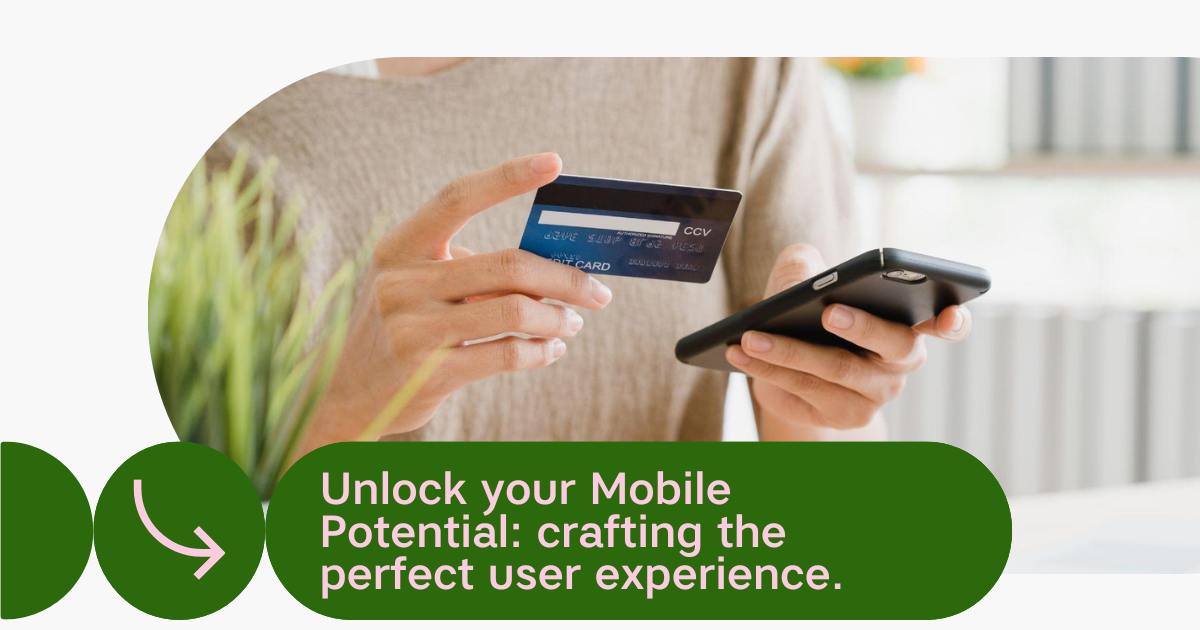The Importance of Mobile-Friendly Websites
In today’s digital landscape, having a mobile-friendly website is no longer optional—it’s essential. With the majority of web traffic coming from mobile devices (already over 60% in 2024), your website needs to offer a seamless experience for users on the go. On top of that, 93% of internet users consider accessing the internet through their smartphones compared to other devices. This shift is driven by users’ decreasing attention spans and the increasing convenience of browsing on smartphones. A mobile-friendly website not only enhances user experience and reach but also boosts your brand’s credibility, since it reflects a brand’s commitment to providing a positive customer journey across all platforms.
Statistics underscore the importance of mobile optimization. Google research reveals that 57% of users won’t recommend a business with a poorly designed mobile site. And did you know that 88% of online consumers are less likely to return to a website after a bad experience? Furthermore, 40% of users will even turn to a competitor. Clearly, optimising your site for mobile devices is critical for maintaining customer engagement and driving sales. Understanding how users interact with your website is not just about good looks; it’s about understanding their needs and creating a seamless, intuitive digital journey for your visitors. Here are some best practices to ensure your website is mobile-friendly:
1. Create a Responsive Design
A successful mobile-friendly website strategy starts with implementing a responsive design that adapts to different screen sizes, while not affecting the loading time. Having a responsive website can also improve search engine optimization, because Google ranks websites that are mobile-friendly higher in search engine results.
2. Optimise Website Speed
Given the short attention span of today’s users in the mobile environment, it’s crucial to make a strong impression within the first few seconds of their visit. This involves ensuring that your site loads quickly and that key information is immediately accessible. A slow-loading site can drive users away before they even see your content. Optimise load times by compressing images, leveraging browser caching, and minimising HTTP requests.
3. Simplify Navigation
Since mobile screens are smaller, it’s crucial to make the navigation intuitive to enhance usability. To achieve this, ensure that all links are clearly and concisely labelled. For menus, avoid long lists of options that can overwhelm users and occupy too much screen space. Consider using a collapsible hamburger menu that expands when needed. This is a streamlined menu that saves space and keeps the interface clean. Additionally, incorporating a sticky menu at the top or bottom of the screen can keep navigation easily accessible at all times, further improving the overall user experience.
4. Add Touch-Friendly Elements
Since most users navigate with their thumbs, ensure that all interactive elements have the right size and placement for the user-friendliness of the website on touch screens. First of all, focus on making the buttons large enough for easy tapping & responsiveness to touch interactions. Secondly, space all buttons adequately to avoid accidental taps. When using pop-ups, make sure they are easy to close on smaller screens.
5. Keep Content Short and Scannable
Mobile users often skim content, so ensure your information is concise and easy to scan. Use short paragraphs and sentences, break up information with bullet points, and organise content with clear headings and subheadings.
Opt for a large, readable font size. A font size of at least 14 pixels, which is standard for desktop, might be too small for mobile screens. Test your font size on a mobile device to ensure readability. Avoid experimenting with elaborate fonts, like script-type fonts, as they may be harder to read on smaller screens. Instead, use bold text to highlight important information and maintain a consistent font style.
Stick to black text rather than using multiple colours. This choice improves readability, especially in various lighting conditions, such as bright sunlight.
Minimise the number of calls to action (CTAs) on a single page. Too many CTAs can clutter the interface and confuse users on smaller screens. Focus on the most important actions, like the contact form, to streamline navigation and enhance user experience.
6. Integrate Mobile Payments
By offering mobile payments, you tap into the growing preference for quick, convenient, and secure transactions, which is vital in today’s e-commerce landscape. Integrating mobile payment options like Apple Pay and Google Wallet into your website can significantly enhance the checkout experience by simplifying the payment process.
A streamlined and secure checkout page, designed with user-friendliness in mind, is crucial in reducing cart abandonment and boosting conversion rates. Additionally, providing clear and concise instructions ensures customers can easily complete their purchases, ultimately leading to higher customer satisfaction and increased sales.
7. Test your Website on Mobile Devices Regularly
Testing your website on various mobile devices and browsers is crucial for ensuring compatibility and usability. Use tools like BrowserStack to test across multiple devices, but also perform hands-on testing with actual mobile devices for the most accurate results.
For a comprehensive assessment, test your site on both Android and iOS devices to cover all major platforms. Additionally, run your site through Google’s free Mobile-Friendly Test to evaluate each page’s performance. Regular testing, particularly after website updates, is essential to maintain optimal user experience.
Conclusion
By implementing these best practices, your website will be well-equipped to meet the demands of today’s mobile-first audience. A mobile-friendly website is not just a nice-to-have; it’s a critical component of your digital strategy that can significantly influence user engagement, brand perception, and conversion rates. Ensuring your site is responsive, fast, and easy to navigate on mobile devices will enhance the overall user experience, reduce bounce rates, and keep customers coming back. Remember, the mobile user experience is a direct reflection of your brand’s commitment to meeting your customers where they are—on the go, on their smartphones.
Do you want us to have a look at your website and translate your business goals into a tailor made digital strategy? Do not hesitate to contact us!
This post is also available in: Dutch